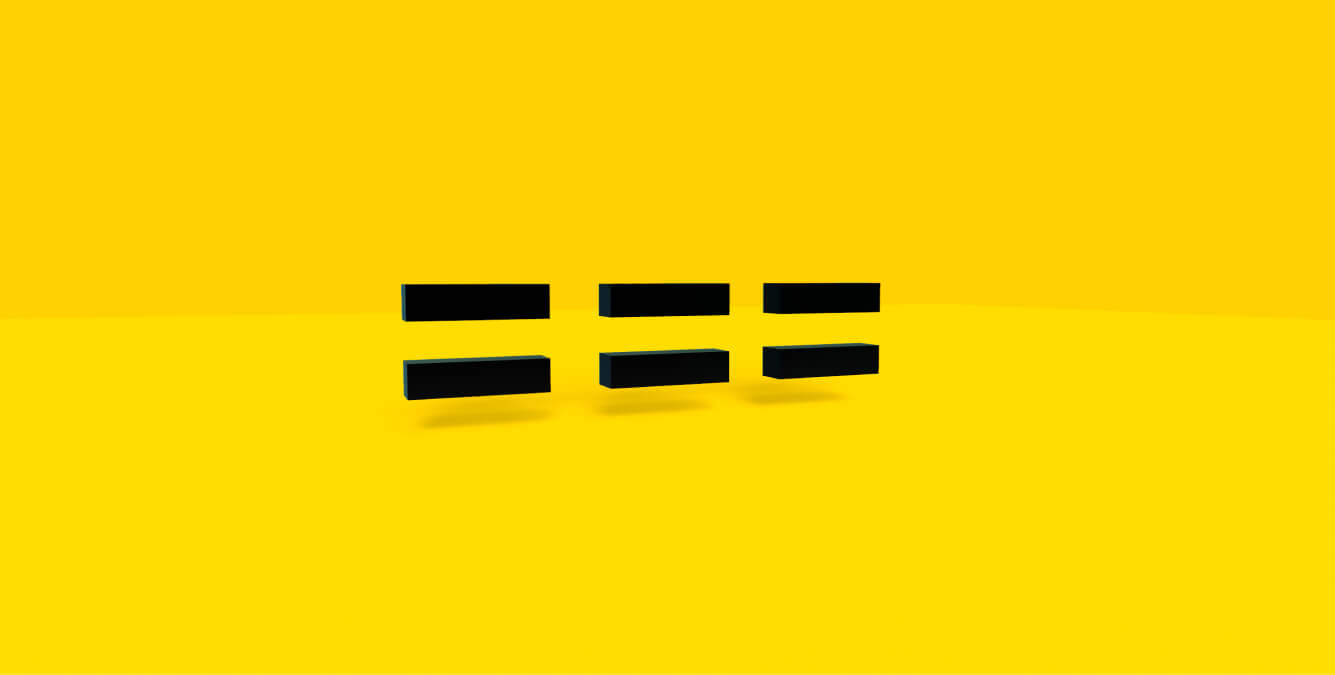The event delegation in JS is a JavaScript technique where a single event handler is attached to a parent element to manage events for its child elements. This ancestor element listens for events that bubble up from its descendants.
Event delegation example for dummies 😊
event delegation in JS
Imagine you have a list of items in the DOM, like a to-do list. Each item in the list is represented by an HTML <li> element. Now, let’s say you want to do something when you click on any item in that list, like marking it as completed.
One way to do this is to attach a separate click event handler to each <li> element. So if you have 10 items, you would need to write 10 event handlers 🤯. This can become cumbersome and inefficient, especially as your list grows.
Event delegation offers a smarter approach.
Instead of attaching event listener to each individual <li> element, you attach a single event handler to a higher-level element that contains all the <li> elements, such as the <ul> element wrapping the list.
Now, when you click on any item in the list, the click event “bubbles up” from the clicked <li> element to its parent <ul> element.
With event delegation, you can listen for these bubbled-up events at the parent level and then figure out which specific <li> element triggered the event.
Code example:
// Function to handle the click event
function handleItemClick(event) {
// Check if the clicked element is an <li> element
if (event.target.tagName === 'li') {
// Toggle the class to mark the item as completed
event.target.classList.toggle('completed');
}
}
// Attach event handler to the parent element
document.querySelector('#todoList').addEventListener('click', handleItemClick);Event delegation in JS: Pros and Cons
benefits of event delegation
| Pros | Cons |
|---|---|
| Simplifies event management | Can be confusing for beginners initially |
| Reduces code complexity | May lead to event handling logic separation |
| Enhances performance for large sets of elements | Event propagation can complicate debugging |
| Works well with dynamically generated content | May not be suitable for all scenarios |
| Enables attaching events to future elements | Potential for event conflicts or unintended handling |
Event delegation for dynamically generated elements
Since event delegation allows you to attach event handlers to parent elements, you don’t need to worry about attaching handlers to elements that don’t exist yet when the page loads.
Code example:
// Function to handle the click event for list items
function handleItemClick(event) {
if (event.target.tagName === 'li') {
alert('You clicked on item: ' + event.target.textContent);
}
}
// Function to add a new item to the list
function addItem() {
let newItem = document.createElement('li');
newItem.textContent = 'New Item';
document.querySelector('#dynamicList').appendChild(newItem);
}
// Attach event handler to the parent element
document.querySelector('#dynamicList').addEventListener('click', handleItemClick);
// Attach event handler to the button to add new items dynamically
document.querySelector('#addItemBtn').addEventListener('click', addItem);Bottom Line
event delegation in Javascript
Event delegation in JavaScript reduces code complexity, enhances performance, and simplifies event management by attaching a single event handler to a parent element, delegating event handling to its descendants. This approach is particularly useful for dynamically generated content or large sets of elements.